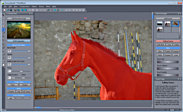Photo Blend 3D is uniquely designed software to quickly
combine parts of different photos into a new 2D photo montage
or composition as well as to easily create 3D stereogram and anaglyph
3D images.
With its original features such as automatic color
adjustment it will give you more time to focus on the
creative and artistic aspect of the whole process.
And the best part of it is that you will have tremendous fun doing it.
Overview
Overview
Photo Blend 3D is a new generation of photo montage software, designed from the ground up for the purpose of combining objects from several photographs into a single composition.
Photo Blend employs few fantastic features that are unique among photo editors:
Tolerant Masks
The biggest problem with combining different
pictures is to isolate the object from one photo
so it looks perfectly seamless on top of
another. Normally the mask for that has to be
very precise and pixel perfect.
Photo Blend makes this task much
easier with its very forgiving self-adjusting masks. Photo Blend
will hide the imperfection and make the image
snap into the scene as if it was always part of
it.
Auto-Adjusting Colors
Combining different pictures taken in different
light conditions, time of the day and different
cameras? This would be a lot of work in any
photo editor, but not in Photo Blend.

Photo
Blend interface, combining photos that would
normally hardly fit together.
This goes as far as grabbing ambient light from the scene. And all is automatic, you simply don't have to worry about it.

The ability to automatically color adjust the objects into nearly any scene can be easily tested by simply loading new backgrounds:

3D stereogram and 3D anaglyph
No other editor comes even close to the easy interactive way of creating
3D stereograms and anaglyphs. Just switch to 3D
mode, put on your 3D red-cyan glasses and you
can directly and visually adjust the third dimensions of your
composition.
Tip: Make your personal
greeting cards in a 3D style! You can buy the
paper 3D glasses in bulk for few cents each and
simply include them in the envelope.

The 3D anaglyph above took only a few minutes to produce from the original 2D composition. You can export it both as red-cyan anaglyph or side-by-side JPS file for use on 3D TV's.
Plenty of Advanced Tools as well
Photo Blend grows with your abilities. It has all the advanced tools necessary to create believable composition or montages, even to the little details like creating artificial shadows that follow the scene perspective.

Complete virtual stage light studio
The new Stage Lights feature allows you to
add artificial lights to your scene and
completely change its feel.
All object colors will automatically react to
the lights in a very unique "Photo-Blend way"
almost as if they are 3D objects.

Full Resolution Export
For editing speed, Photo Blend works in Draft Mode during designing process. When it is time to export, Photo Blend will repeat all the steps on the original size images to create full resolution output.
The aim of Photo Blend is to create quick photo compositions and having fun doing it.
What's New
Current Version:: 1.5
Version 1.5
- Photo Blend is now Photo Blend 3D with the addition of 3D Anaglyph mode to extract the composition into third dimension
Version 1.1.1
- Bugfix: Creating new project will not delete old Stage Lights
Version 1.1
- added Stage Lights, lighting system
Version 1.0
- shortcuts for tools
- displaying directional arrows for curves and selections
- Fuzzy Expand and Fuzzy Shrink tools for wrapping mask around the edges.
- Remove Specks effect for mask
- loads auto rotation flag for jpeg sources
- Load Manually option in the Browser
- accepts drag and drop from explorer
 Quick
Mash-up from various paintings
Quick
Mash-up from various paintings
Features
Designed for a purpose
Photo Blend was designed from the
ground up to be a photo composition software.
All the tools are made specifically to help with the task.
Forgiving Mask
Virtually half of the software is dedicated to
masking, but even though we have all the classic
masking tools like Magic wand, Mask from Curve
or Mask from Hue, simply painting the mask with
a brush close to the edge of object is usually
the best start. Photo Blend is very forgiving.
It is actually possible to fully transfer for
one photo to another even the finest strands of
hair as demonstrated in
this
example.
Auto-Color Fit
No need to color correct the images so they have
same colors. Photo Blend will automatically do
that for you. And it is fully dynamic, as you
move the object around the
ambient light of the
scene is recalculated for best color fit.
Fully Non-destructive
Everything in Photo Blend can be adjusted at any
time and then changed back at any other time.
Logical UI
Designing Photo Blend from scratch has the
benefit of not following classic photo editor
paradigms but to best fit the interface for the
task. There is no need to hunt in menus, all the
most used tools are right on the interface
divided into two logical parts - the Composition
Mode and the masking Source Mode.
Extra tools for added fun
Making composition should be fun and we added
tools like Liquify to change the expression on
ones face or to create a whole caricature of a
person.
Working on Draft, exporting in Full
To speed things up, the designing process is all
done on a easy to work with
Draft images. When
it is time to export Photo Blend will repeat all
the steps on a full size images to create the
best looking output.
Live Tools
Using Magic Wand or Mask From Hue creates
live
mask where you can visually set the tolerance
of the tool after it is used. You can use
Push/Pull tool to move and shape the mask as if
it was a clay.
Shadow Objects
Creating believable composition without making
correct object shadows is just half of the job.
From Simple shadows that can be added by moving
a slider to a complex
object shadows that can be
shaped with regards to
perspective, Photo Blend
has it all.
Stage Lights
A complete virtual lighting system to add lights
to your composition and change the feel of it.
Color Adjustments
Each object has set of non-destructive color
adjustments as well.
3D Anaglyph creation and export
The simple 3D mode allows you interactively set
the depth of the objects and backdrops.
Step by step guide is included
The PDF guide is included and you can download
it free as EPUB for iPad or Android tablets.
System Requirements
Minimum System Requirements
Windows version
- Microsoft® Windows® 7, Vista or XP (32-bit or 64-bit editions)
- 1 GHz processor or better
- 4 GB of RAM
- 1 GB of free disk space
- Minimum screen resolution: 1024 x 768 (highly recommended higher resolution)

Free Trial
 Platform:
XP, Vista, W7 (32/64
bit) 15 MB
Platform:
XP, Vista, W7 (32/64
bit) 15 MB
Windows Version: 1.5 (01/OCT/2012)
- PhotoBlend1 (14MB)
This file works for Windows XP, Vista 32/64 bit and W7 32/64 bit
Note: Photo Blend 3D 1.5 is a free update for all previous Photo Blend users. Just download the version above and install over your old version.
- You can build self contained virtualized OSX version with Wineskin WS7Wine1.3.28
Note:
In the OSX virtualized version the drive
Z: is mapped to your Macintosh HD
For example to find Pictures go to My
Computer, Z:/Users/<Your Name>/Pictures
"This is Photo Blend" Guide
- Adobe PDF: A printable comprehensive PDF guide is included with the installation. Look in the Windows start menu in Photo Blend
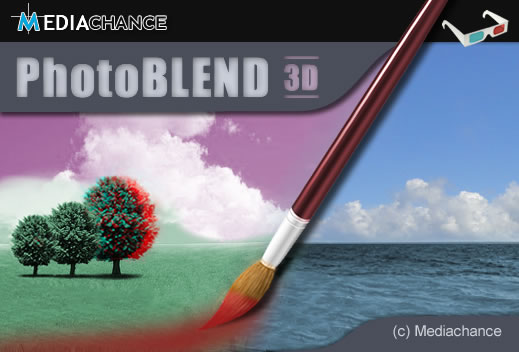
A great companion
Dynamic Photo HDR
Did you try our DPHDR 5?

Dynamic Photo HDR will give your photography the right push from smooth realistic image to strong artistic style.



 Dynamic Auto-Painter (DAP) is a fun to use software to automatically turn a photo into a great looking painting inspired by some of the most famous real world artists.
Dynamic Auto-Painter (DAP) is a fun to use software to automatically turn a photo into a great looking painting inspired by some of the most famous real world artists.  Professional
64 bit version of our Auto-painting software. It adds special tools for enhancing details and creating large poster size paintings.
Professional
64 bit version of our Auto-painting software. It adds special tools for enhancing details and creating large poster size paintings.